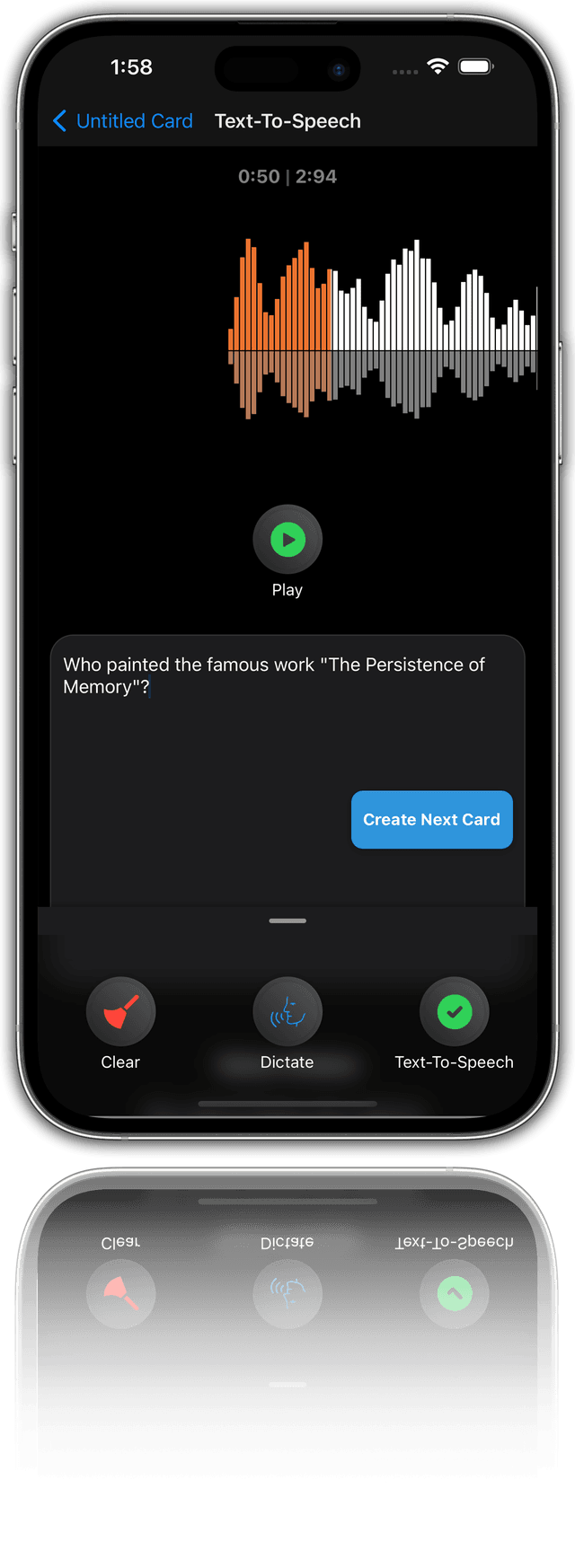Download the app now! It's available on both the App Store for iOS and Google Play for Android.
How does it work?
Use the simple interface to record yourself saying the question and then the answer. Then review your created audio flashcards. Audio Flashcards includes a unique space-repetition algorithm , which allows you to combat the forgetting curve.
Audio Flashcards is designed for anyone who is learning anything. Whether you are learning a new language, studying for an entrance exam, or just trying to improve your knowledge on a specific topic, Audio Flashcards is the perfect tool for you.
Make the most of your idle time and turn your commute to school, work, or university into a powerful learning opportunity. With Audio Flashcards, you can review your cards hands-free and eyes-free , making it the perfect app to use while on the go. Whether you're walking, driving, or taking public transportation, you can review your Audio Flashcards and reinforce your learning at your own pace. By optimizing your study time, you can free up more of your leisure time to enjoy the things you'd rather be doing, without sacrificing your academic or professional progress.
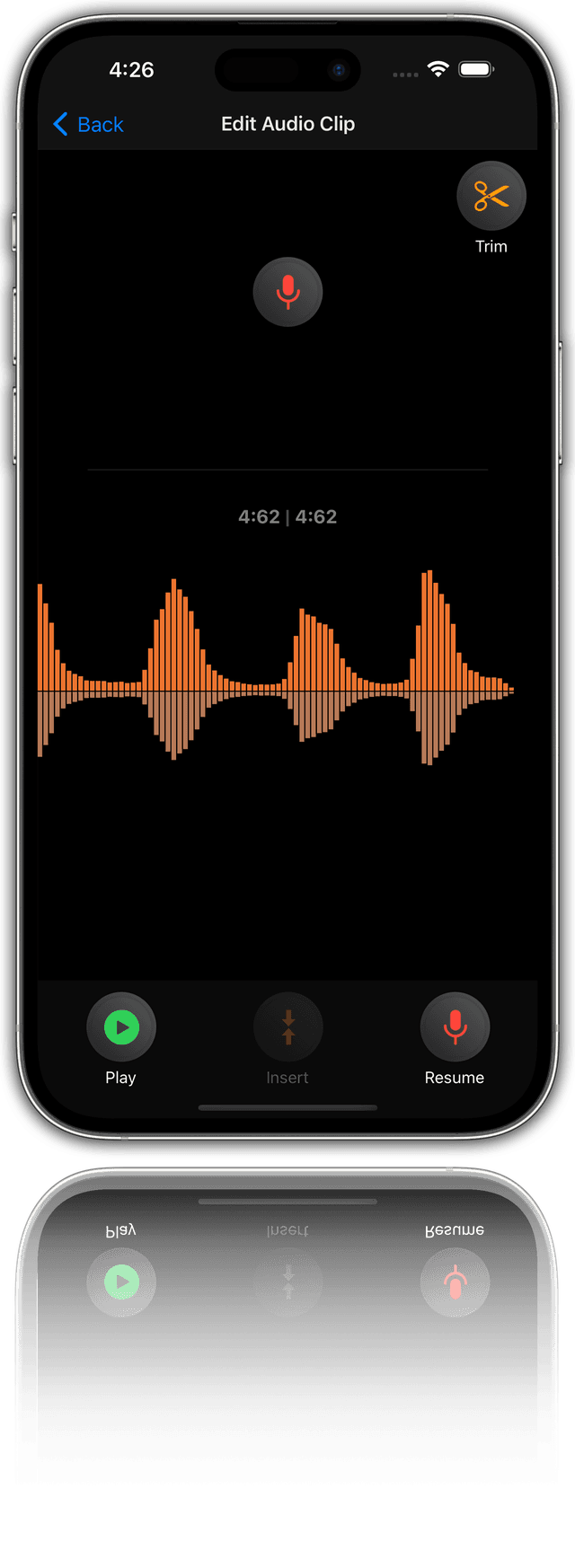
Explore the capabilities
Sound-based learning
Unlike text-based flashcards, Audio Flashcards are sound-based. This makes it easier to remember information by engaging your auditory memory.
Customizable review
In review mode, you can listen to selected subsets of your cards at your own pace. Audio Flashcards intelligently determines the review order to optimize your learning.
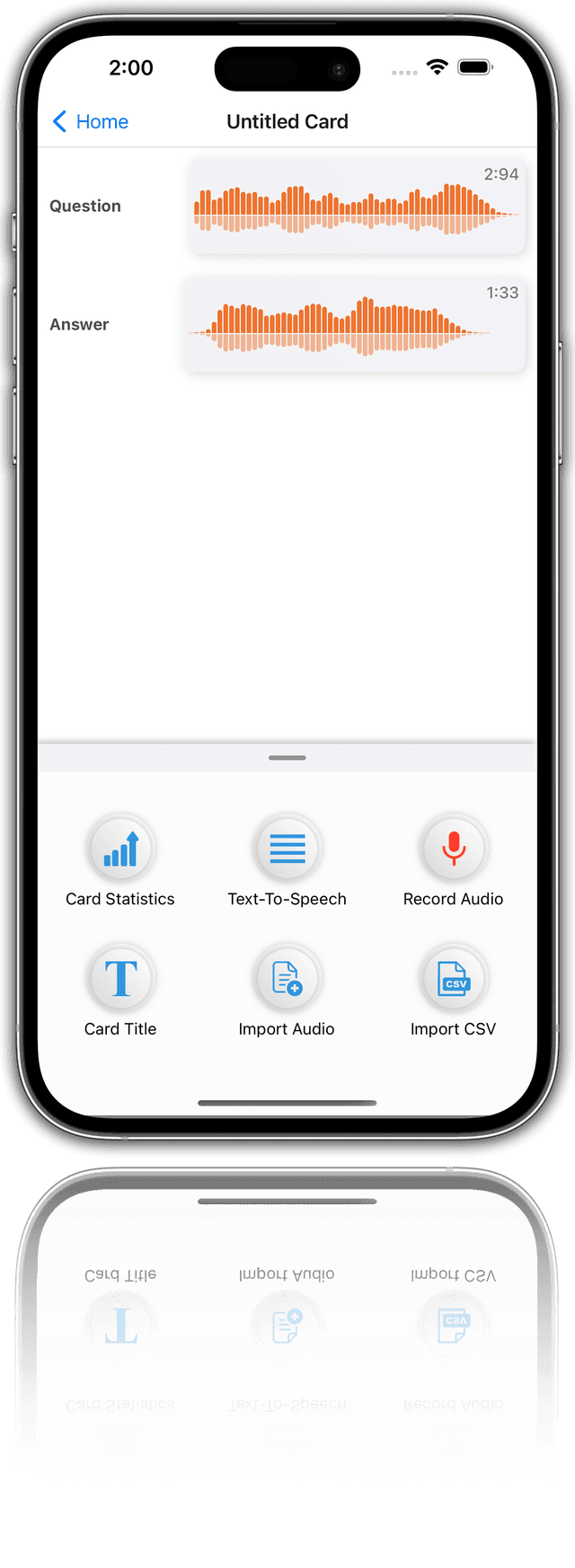
Quick and easy card creation
Creating new cards is a breeze with Audio Flashcards. Simply record yourself saying the question and answer , and you're ready to go.
Text-To-Speech
Maximize your efficiency and enhance your learning experience by using text-to-speech technology to create audio flashcards. If you don’t like the sound of your own voice, text-to-speech offers a convenient alternative for creating personalized audio content.
What sets Audio Flashcards apart?
Are you tired of scrolling through endless flashcard apps that all seem the same? It's time to try something different with Audio Flashcards!
With a unique focus on audio-based learning sets it apart from the rest. Say goodbye to boring text-based flashcards and hello to an immersive and engaging learning experience with Audio Flashcards.
Whether you're exercising, doing chores, or just relaxing, Audio Flashcards lets you maximize your learning potential without interrupting your daily routine.
With Audio Flashcards, you'll be able to retain information more effectively and ace your next test with ease. Our audio-based approach to learning has been proven to enhance memory retention and recall. Say goodbye to cramming and hello to confident test-taking with Audio Flashcards.